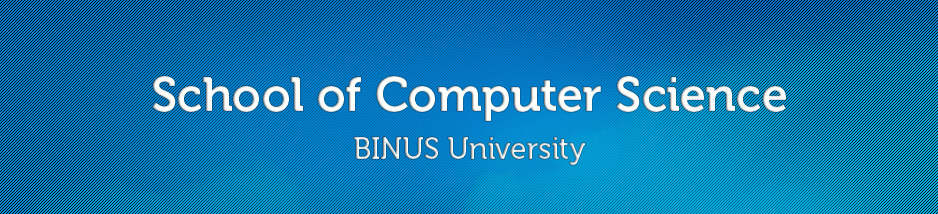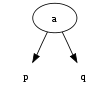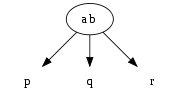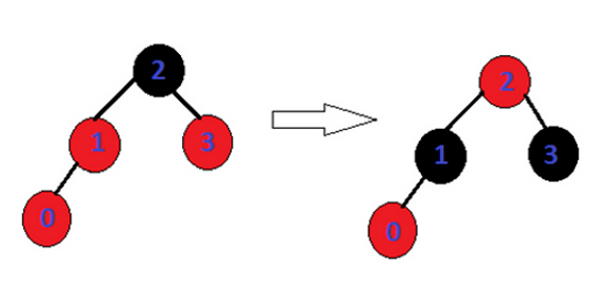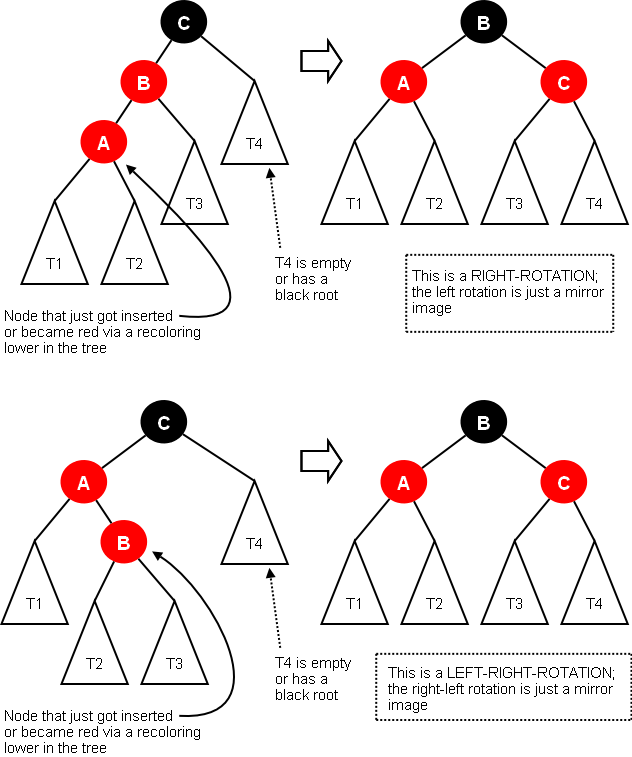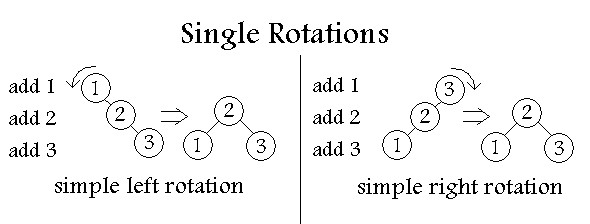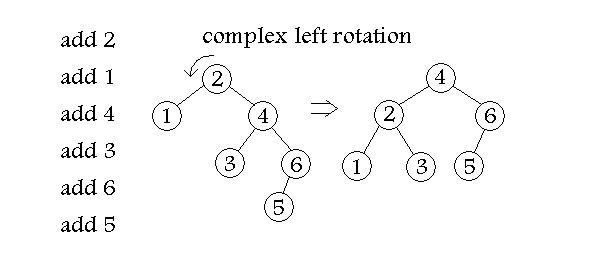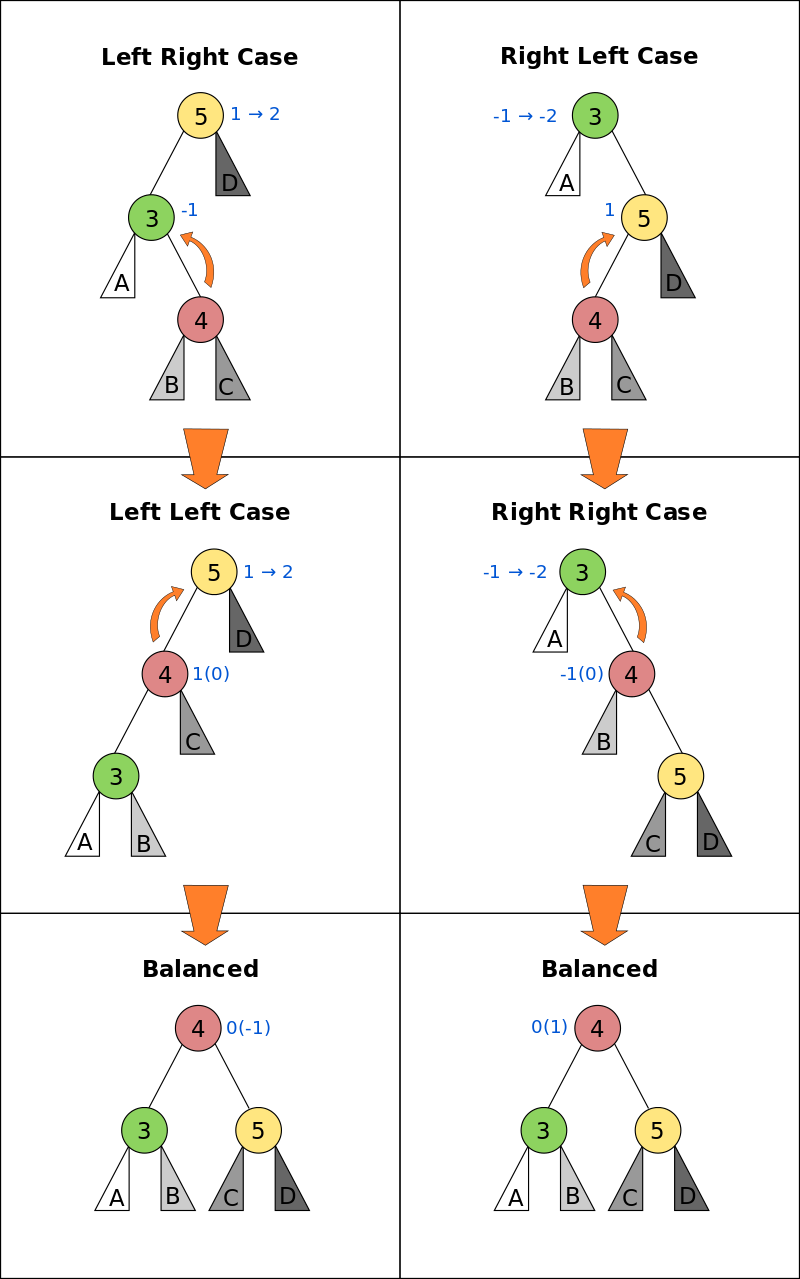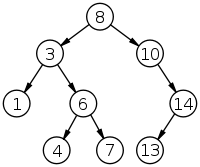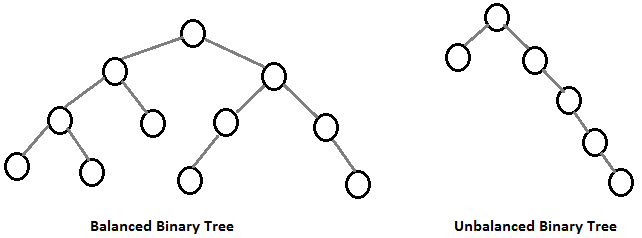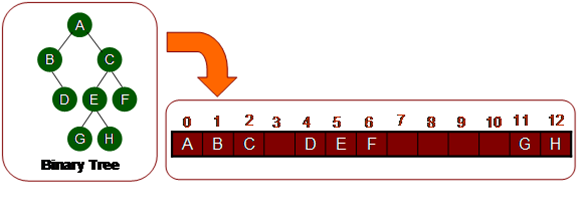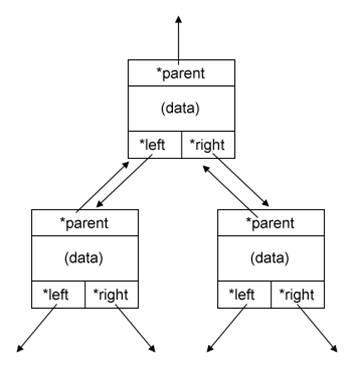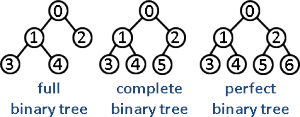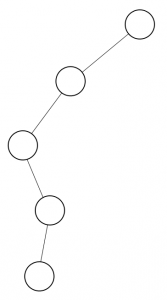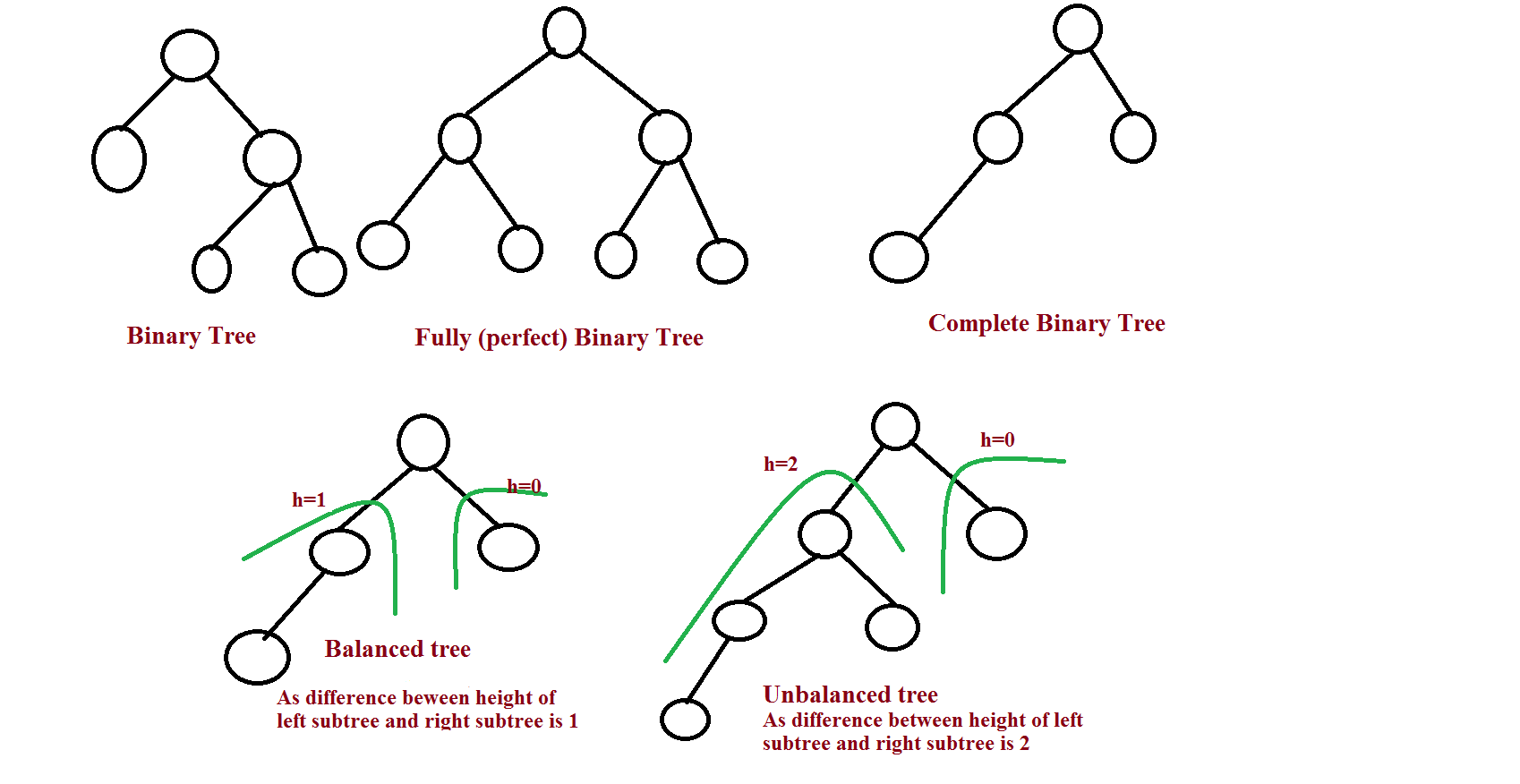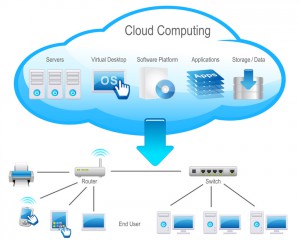Dalam Blog ini, saya ingin membahas nih tentang pengalaman saya kemarin pas FEP Binusian 2019. Nah, pertama-tama saya ingin berbagi pengalaman kepada kalian yang ingin masuk binus jurusan Computer Science dan teman-teman.
1. FEP Binusian 2019 General Orientation
Nah, kebetulan saya sendiri mendapat giliran orientasi pada saat 18 Agustus kemarin atau bisa disebut Batch 4 (DAS). Awalnya dalam mindset saya, FEP GO itu membosankan, harus bangun pagi dan pulang sore. Memang harus bangun pagi karena saya sendiri mendapat jadwal yang kurang beruntung. FEP GO yang harusnya selama 6 hari, saya hanya menyelesaikannya dalam 5 hari karena tanggal 17 Agustus (hari senin) itu tanggal merah jadi jadwal pasti dibuat lebih padat daripada biasanya. Jauh-jauh hari sebelum FEP GO berlangsung, admin Gabung_Binus di line invite kami para peserta GO untuk masuk ke grup Batch masing-masing agar tidak ketinggalan informasi apapun dan juga untuk mengenali satu dengan yang lain agar pas di kelas sudah kenal. Di grup itu pun kami saling berkenalan sampai kami mengumpulkan teman-teman yang sekelas untuk membuat grup baru. Pada tanggal 18 Agustus kami pun masuk ke kelas dan sudah cukup kenal satu dengan yang lain, dan dengan berkenalan sebelum kelas berlangsung pun membuat kelas kami lebih kompak dan seru. Saya berada di kelas DAS 04 pada saat itu yang berisi mahasiswa dari jurusan Teknik Informatika, Sistem Informasi, dan Management. Di GO ini kami pun bertemu BC (Buddy Coordinator) yang amat baik. Kami dibimbing dari 0 yang artinya kami memang benar-benar tidak mengerti dunia perkuliahan dan sistem binus seperti apa. Mulai dari awal berdirinya binus, UKM/HMJ, Binusmaya, sampai dijelaskan PTTKK Binus. Awal mindset orang-orang pasti kalau mendengar orientasi, selalu teringat dengan Ospek, tapi lebih baik hapus mindset tersebut karena di FEP GO ini, mahasiswa baru sama sekali tidak dikerjai sama sekali. Tambah hari kami tambah dekat, tambah kenal satu dengan yang lain. Saat hari terakhir, tepatnya hari Sabtu, kami ada acara kebersamaan yaitu kami mempersembahkan Yel-Yel setiap kelas. Dengan membuat yel-yel bersama juga membuat kami lebih dekat dan yang pasti lebih heboh dari awal kami FEP GO. Satu persatu kami mempersembahkan yel-yel per kelas. Setelah acara kebersamaan itu pun kami ada Expo, yang merupakan pameran dari UKM dan HMJ di Binus University. Nah apa itu UKM/HMJ? Akan saya jelaskan setelah ini.
2. UKM (Unit Kegiatan Mahasiswa) & HMJ (Himpunan Mahasiswa Jurusan) (Organisation Skills)
Nah di binus, ada yang namanya UKM dan HMJ, kalau pas SMA, kita bisa sebut UKM adalah ekstrakurikuler. Di Binus, kurang lebih sama, banyak UKM yang tersedia, seperti olahraga Futsal, Basket, Badminton, juga ada komunitas-komunitas agama, dan ada UKM bela diri asal indonesia yaitu Merpati Putih. Kebetulan saya sendiri beragama Buddha, jadi saya mengikuti komunitas Buddha Binus yang bernama KMBD (Keluarga Mahasiswa Buddhis Dhammavaddhana), tidak hanya KMBD, saya juga mengikuti UKM Futsal sebagai hobi saya bermain Futsal. Nah kita beralih ke HMJ, himpunan itu bisa dibilang organisasi seperti OSIS. Setiap jurusan mempunyai HMJ masing-masing, contohnya, karena saya anak Computer Science, maka saya bisa mengikuti HMJ HIMTI (Himpunan Mahasiswa Teknik Informatika), nah jadi total saya mengikuti 3 UKM&HMJ yaitu Futsal, KMBD dan HIMTI pastinya. Nah, HIMTI pun mengadakan acara welcoming party untuk mahasiswa baru Binus yang bernama HTTP (HIMTI Togetherness and Top Performance) pada tanggal 12 September kemarin.
3. HTTP (HIMTI Togetherness and Top Performance)
Nah acara HTTP ini diselenggarakan oleh HIMTI hanya untuk Mahasiswa baru Binus University di semua kampus Binus. Acara ini hanya bisa diikuti oleh mahasiswa CS (Computer Science/Teknik Informatika), GAT (Game Applications and Technology), MAT (Mobile Applications and Technology), Cyber Security, CS-Mathematics dan CS-Statistics. Makanya sangat sayang bila acara yang sangat diprioritaskan untuk anak TI dan teman-teman dilewatkan begitu saja, kami pun hanya cukup mengeluarkan uang 150rb dan kami mendapatkan banyak keuntungan menarik seperti PBC (Pembelajaran Bahasa C), T-Shirt SHINE, HIMTI Kit dll). Nah, acara ini bertema SHINE atau Strengthening Harmony and Inspiring New Experiences yang berarti mendapat jaringan baru (teman baru) dan juga mendapatkan pengalaman-pengalaman baru dari acara tersebut. Di acara ini, tidak hanya ditampilkan pertunjukan menarik dari HIMTI tetapi juga ada diadakan Talkshow yang sangat bermanfaat untuk memotivasi kita untuk ke depannya. Akhir acara pun ada Guest Star yang sangat membuat gedung acara berguncang. Hampir lupa, acara ini diselenggarakan di gedung BPPT II di Jl. M.H Thamrin, Jak-Pus pada tanggal 12 September kemarin. Acaranya memang sangat membuat kami lelah karena jam 9 acara sudah dimulai dan jam 8.30 kami harus sudah siap di gedung acara. Tetapi acaranya memang bermanfaat, pastinya seru dan sangat sayang untuk dilewatkan.
4. FEP Academic Orientation
7 September kami masuk kuliah kembali untuk mengikuti Academic Orientaion atau bisa disebut orientasi sesi 2. Nah, di orientasi ini, kami sudah mulai diajarkan bahan kuliah yang akan kami pelajari. Kebetulan, bahan pertama yang akan kami belajar nanti adalah Algorithm and Programming, di AO ini, kami diajarkan basic-basic tentang algoritma dan bahasa c. Tidak hanya belajar, kami juga dibimbing lagi dengan beberapa sesi tentang center-center yang ada di binus, academic advisory dan juga tentang kurikulum yang akan kami pelajari selama kuliah 4 tahun ini. Memang pelajaran yang diajarkan oleh dosen lebih susah dari yang saya pikirkan, tetapi saya yakin lama kelamaan saya akan terbiasa dengan pelajaran tersebut.
Terima Kasih sudah membaca blog pertama saya 🙂 Sampai bertemu di blog berikutnya.